It’s a scenario every diabetic knows and dreads. You scan your sensor, expecting that familiar beep, but get nothing. Or worse, you wake up in the middle of the night to check your levels, and the screen is frozen solid. Your heart sinks. You rely on this little black box to keep you safe, and when it stops working, it feels like you’ve lost your safety net.
Take a deep breath. Before you worry about calling insurance or waiting days for a replacement, there is a good chance your device isn’t actually broken. Most of the time, it just needs a “brain refresh.”
If you are frantically searching for how to reset freestyle libre 2 reader, you are in the right place. This guide is written to help you get your device back up and running right now, so you can get back to what matters—living your life.
The Real Issue: It’s Usually Not the Hardware
Here is the thing most manuals don’t tell you clearly: these readers are tiny computers. Just like your laptop gets sluggish and needs a restart, your Libre reader gets clogged up with temporary data glitches.
Most users realize too late that they don’t need a new device—they just need to know how to reset freestyle libre 2 reader the right way. It’s not about smashing buttons randomly; it’s about a specific timing trick that forces the system to wake up. According to current American Diabetes Association guidelines, consistent monitoring is key, so fixing these interruptions quickly is vital for your long-term health.
Step-by-Step: How to Reset Freestyle Libre 2 Reader
If your screen is black, stuck on the Abbott logo, or simply won’t respond to your touch, follow these steps exactly. This is the “Soft Reset” method, and it is safe to do at home.
The 20-Second Reset Method
Find the Power Button: Locate the blue button on the face of the reader. It’s the only button there.
The Long Press: Press the button down and hold it.
Don’t Let Go: This is where most people mess up. You need to hold that button for at least 20 full seconds.
Why? You might see the screen turn off after 5 seconds. Keep holding. You are waiting for the electrical charge inside the reader to drain completely.
Release and Rest: After 20-30 seconds, let go. Wait about five seconds.
Power On: Press the blue button once, just like normal.
If the reader boots up with the blue bird logo, congratulations! You have successfully learned how to reset freestyle libre 2 reader and saved yourself a headache.
What if it’s still dead?
If the 20-second hold didn’t work, plug the reader into its yellow USB charger. Let it sit for 15 minutes. Sometimes the battery is just too drained. Leave it plugged in and attempt the steps on how to reset freestyle libre 2 reader one more time while connected to power.
Can I Wipe My Data? (How to Factory Reset Freestyle Libre 2 Reader)
We often get asked how to factory reset freestyle libre 2 reader because someone wants to give their old reader to a friend or family member.
Here is the hard truth: You can’t.
There is no “Factory Reset” option on this device. The FreeStyle Libre 2 reader is built as a “Single-Patient Device.” Once you use it for the first time, it locks itself to your account and your biological data. This isn’t a flaw; it’s a safety feature required by FDA medical device safety regulations to stop people from sharing prescription devices, which could lead to dangerous mix-ups in treatment.
So, if you are searching for how to factory reset freestyle libre 2 reader to erase your history, you can stop looking. The device effectively keeps your data forever to protect you.
Why Knowing How to Reset Freestyle Libre 2 Reader Might Not Help
Sometimes, you might look up instructions on how to reset freestyle libre 2 reader not because the screen is frozen, but because it won’t connect to your sensor.
This is a critical distinction. If your reader is working but keeps saying “Check Sensor” or “Signal Loss,” simply applying the steps for how to reset freestyle libre 2 reader usually won’t help. The problem is likely on your arm, not in your hand.
Table 1: Is a Reset the Right Fix?
| The Problem | What’s Happening | Will Resetting Help? |
|---|---|---|
| Frozen Screen | The software crashed. | Yes. A hard reset fixes this 90% of the time. |
| Won’t Turn On | Battery or system crash. | Yes. Try charging first, then reset. |
| “Sensor Error” | The filament moved under your skin. | No. The reader is fine; the sensor is the issue. |
| “Signal Loss” | Wireless interference. | Maybe. Toggling power helps, but moving closer is better. |
The 2026 Update: The “Plus” Sensor Confusion
If you are reading this in 2026, there is a big change you need to know about. Abbott has discontinued the old sensors. Now, you only see FreeStyle Libre 2 Plus and FreeStyle Libre 3 Plus sensors on pharmacy shelves.
Many people think their reader is broken (and search how to reset freestyle libre 2 reader) because it won’t scan these new “Plus” sensors.
Your reader isn’t broken—it’s just outdated.
The old software inside your reader doesn’t speak the “Plus” language. You don’t need to learn how to reset freestyle libre 2 reader to fix this; you need to update it. You can do this by plugging the reader into a computer and using the LibreView data management software to download the latest software. Once updated, your old reader will work perfectly with the new sensors.
If you are tired of dealing with updates and just want the latest technology that works out of the box, it might be time to grab the newest sensors that are designed for extended wear.
When It’s Time to Move On
Sometimes, simply knowing how to reset freestyle libre 2 reader isn’t enough to solve your problems. Electronics have a lifespan. If you find yourself having to reset your reader every other day, or if the charging port feels loose and wiggly, your device is on its last legs.
You have options. The DME world has moved forward. While the Libre 2 is a workhorse, newer systems like the Dexcom G7 have become very popular. They warm up in half the time (30 minutes vs. 60 minutes) and are a bit more streamlined.
Table 2: A Quick Comparison (2026 Standards)
| Feature | FreeStyle Libre 2 System | Dexcom G7 System |
|---|---|---|
| Wear Time | 15 Days (Plus Sensor) | 10 Days |
| Warm-Up | 1 Hour | 30 Minutes |
| Alerts | Optional | Customizable |
| Reset Style | 20-Second Button Hold | Reboot Receiver via Menu |
If you are ready for a change from the constant need to figure out how to reset freestyle libre 2 reader, looking at a different system might give you the peace of mind you are missing.
Final Thoughts
Managing diabetes is a full-time job, and you don’t get days off. You shouldn’t have to fight with your equipment.
Remember the golden rule: If your screen freezes, don’t panic. Just hold that blue button for 20 seconds. It works like magic. But also remember that learning how to reset freestyle libre 2 reader is a trick for hardware glitches, not for sensor problems or outdated software.
Be kind to yourself. Technology fails, but now you have the know-how to handle it without the stress. Keep your reader charged, keep your software updated for the “Plus” sensors, and ensure you always remember how to reset freestyle libre 2 reader so you are never left without your glucose data.








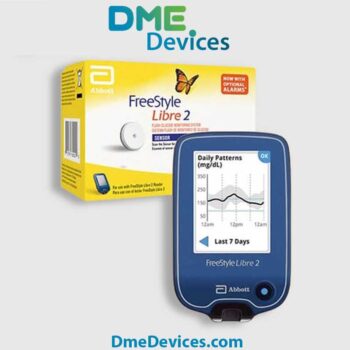





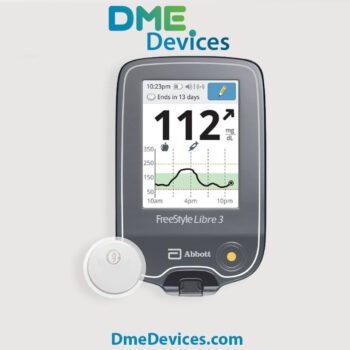



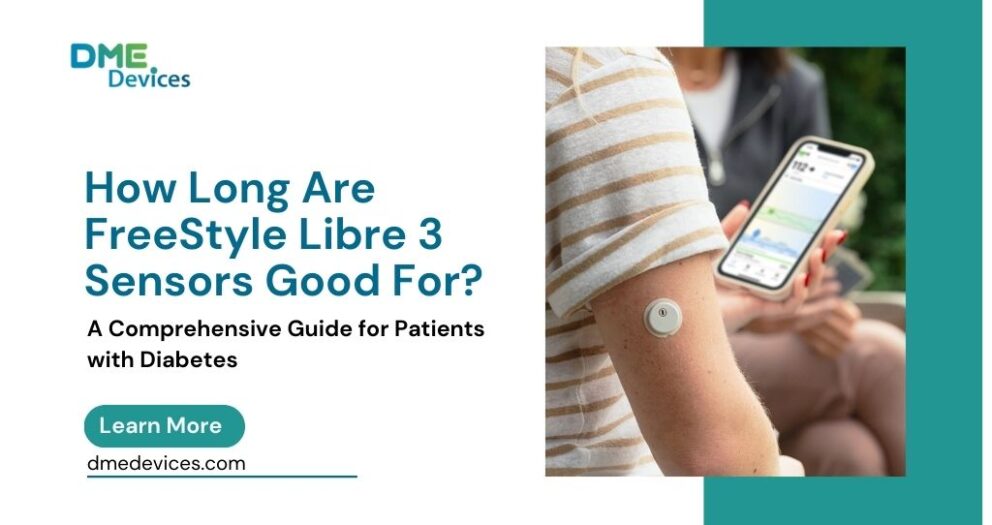
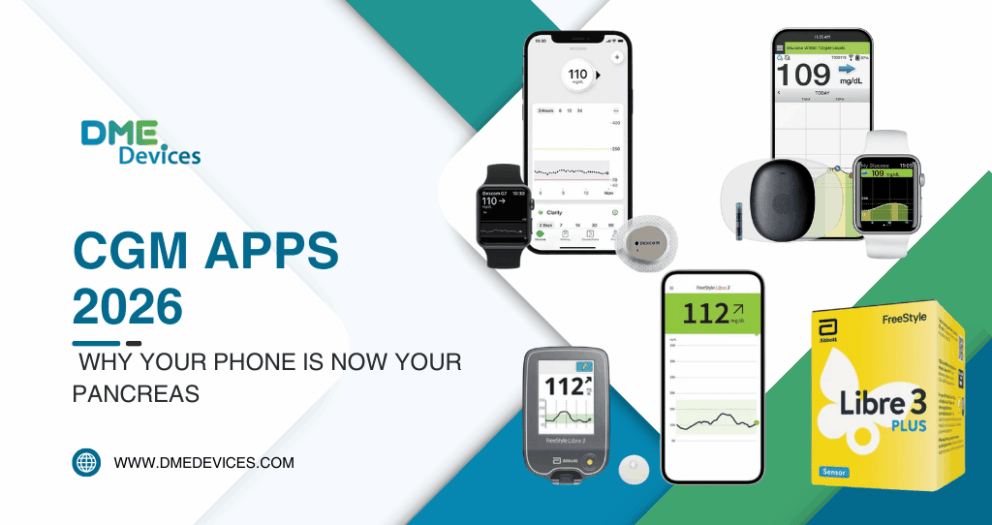

Write a comment
Your email address will not be published. All fields are required