Introduction
Diabetes management has come a long way, and continuous glucose monitoring (CGM) systems like the Dexcom G7 have revolutionized the way we track and respond to blood sugar levels. However, even with the most advanced technology, proper calibration remains crucial for ensuring precise readings and optimal diabetes control. In this comprehensive guide, we’ll dive deep into the calibration process for the Dexcom G7, equipping you with the knowledge and tips you need to unlock its full potential.
Understanding the Importance of Calibration
CGM systems like the Dexcom G7 rely on a tiny sensor inserted under the skin to measure glucose levels in the interstitial fluid. While this technology is remarkably accurate, it’s not perfect. Factors such as sensor drift, physiological changes, and environmental conditions can potentially affect the readings. This is where calibration comes into play, allowing the G7 to align its glucose values with actual blood glucose levels measured by a traditional fingerstick meter.
Calibration is a vital step in ensuring the accuracy of your CGM readings, which in turn translates to better diabetes management. According to a study published in the Journal of Diabetes Science and Technology, proper calibration can improve the mean absolute relative difference (MARD) between CGM and blood glucose meter readings by up to 20%. This increased accuracy can help you make more informed decisions about insulin dosing, diet, and exercise, ultimately leading to better glycemic control and a reduced risk of diabetes-related complications.
The Calibration Process: Step-by-Step
Initial Calibration
The calibration journey with the Dexcom G7 begins approximately 2 hours after sensor insertion. During this initial calibration window, the system will prompt you to take a fingerstick blood glucose measurement using a traditional glucose meter. It’s important to adhere to these steps carefully.
- Wash your hands thoroughly with warm water and soap, and dry them completely. This step helps ensure accurate blood sample collection.
- Prepare your fingerstick glucose meter by inserting a fresh test strip and coding it correctly, if required.
- Lance your fingertip with a new, sterile lancet, and squeeze gently to obtain a sufficient blood sample.
- Apply the blood sample to the test strip and wait for your glucose meter to display the result.
- When prompted by the Dexcom G7 app or receiver, enter the exact blood glucose value displayed on your meter.
The G7 will then use this initial calibration value to align its readings with your actual blood glucose levels, providing you with accurate real-time glucose data.
Additional Calibrations
Throughout the wear period of the Dexcom G7 sensor (up to 10 days), the system may request additional calibrations to maintain optimal accuracy. These calibrations are typically prompted when the G7 detects a potential drift or discrepancy between its readings and your actual blood glucose levels.
When prompted for an additional calibration, repeat the same steps outlined above for the initial calibration. It’s crucial to respond promptly to these prompts, as timely calibration ensures the G7 continues to provide reliable glucose data.
Tips for Successful Calibration
While the calibration process itself is straightforward, there are several tips and best practices to keep in mind to ensure optimal accuracy:
- Use a high-quality glucose meter: Invest in a reputable glucose meter known for its accuracy. This will ensure that the calibration values you enter are as precise as possible.
- Check meter coding and test strip expiration: Always verify that your glucose meter is properly coded for the test strip lot you’re using, and ensure that the test strips are not expired. Expired or improperly coded strips can lead to inaccurate readings.
- Calibrate when glucose levels are stable: Avoid calibrating when your blood sugar is rapidly changing, such as immediately after a meal or during periods of intense exercise. Stable glucose levels provide the most accurate calibration values.
- Follow proper hand hygiene: Thoroughly wash your hands with warm water and soap, and dry them completely before collecting a blood sample. Residual sugar or contaminants on your hands can skew the readings.
- Rotate fingertip sites: To minimize discomfort and potential skin issues, rotate the fingertip site you use for blood sample collection.
- Enter values precisely: When prompted by the G7 system, carefully enter the exact blood glucose value displayed on your meter, without rounding or estimating.
- Stay hydrated: Proper hydration can help ensure accurate CGM readings by maintaining optimal interstitial fluid levels.
Calibration Insights and Data Analysis
The Dexcom G7 system offers valuable insights and data analysis tools to help you understand and optimize your calibration efforts. Through the G7 app or receiver, you can access detailed calibration reports that highlight trends, potential issues, and areas for improvement.
One key metric to monitor is the “Calibration Phase Start” value, which indicates the difference between your blood glucose meter reading and the G7’s initial reading before calibration. Ideally, this value should be within a reasonable range, typically around 20% or less. If the difference is consistently higher, it may indicate a need for more frequent calibrations or potential sensor issues.
Additionally, the G7 system provides calibration-specific alerts and notifications to help you stay on top of your calibration routine. These alerts can remind you when it’s time for an initial or additional calibration, ensuring you don’t miss critical calibration windows.
The Future of Calibration: Advances and Innovations
While calibration remains an essential aspect of CGM technology, ongoing research and innovation aim to further enhance accuracy and minimize the need for frequent calibrations. One promising development is the integration of advanced algorithms and machine learning techniques to improve sensor performance and reduce calibration requirements.
For example, Dexcom’s next-generation CGM systems may leverage algorithms that continuously adapt and learn from individual physiological patterns, allowing for more personalized and accurate glucose readings with fewer calibrations required.
Additionally, the development of non-invasive CGM technologies, which measure glucose levels through alternative methods such as optical or impedance spectroscopy, could potentially eliminate the need for calibration altogether, further simplifying the diabetes management process.
Calibration: The Key to Unlocking the Full Potential of the Dexcom G7
Proper calibration is the cornerstone of accurate and reliable glucose monitoring with the Dexcom G7 CGM system. By following the recommended calibration procedures, utilizing best practices, and staying vigilant with data analysis, you can unlock the full potential of this powerful technology.
Remember, accurate glucose data is essential for making informed decisions about your diabetes management, from adjusting insulin doses to modifying your diet and exercise regimen. By mastering the art of calibration, you can take control of your diabetes, reduce the risk of complications, and live a healthier, more empowered life.
So, embrace the calibration process, stay committed to best practices, and experience the transformative power of the Dexcom G7 – a true game-changer in the world of diabetes management.



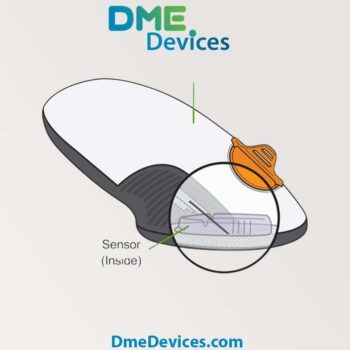











Write a comment
Your email address will not be published. All fields are required